Tree Style Tab (Древовидный стиль вкладок) от Piro (piro_or)
Отображение вкладок в виде дерева
Вам понадобится Firefox, чтобы использовать это расширение
Метаданные расширения
Скриншоты




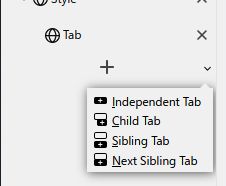


Об этом расширении
This is a Firefox add-on which provides ability to operate tabs as "tree".
New tabs opened from the current tab are automatically organized as "children" of the current.
Such "branches" are easily folded (collapsed) by clicking on down-triangle shown in a "parent" tab, so you don't need to be suffered from too many visible tabs anymore.
If you hope, you can restructure the tree via drag and drop.
Anyway this addon just provide uncolored "tree" feature.
Please enjoy as you like!
Tips:
Helper addons:
There are some addons extending usability of TST's sidebar.
Latest information is available at the repository.
New tabs opened from the current tab are automatically organized as "children" of the current.
Such "branches" are easily folded (collapsed) by clicking on down-triangle shown in a "parent" tab, so you don't need to be suffered from too many visible tabs anymore.
If you hope, you can restructure the tree via drag and drop.
- Such a tree of tabs will behave like a visual browsing history for you.
- For example, if you see a list of search results for a topic, you'll open each search result link in new child tab.
- For more details you'll also open more descendant tabs from them.
- You'll easily dig and dig deeply, without lose your browsing trail - if you hope to go back to the original search result, you just have to switch to the "root" tab.
- Moreover, you'll treat tree of tabs just as "grouped tabs" for similar topics.
Anyway this addon just provide uncolored "tree" feature.
Please enjoy as you like!
Tips:
- "F1" key toggles the TST sidebar.
- "Tree Style Tab" toolbar button also toggles the sidebar. If it's unnecessary, you can remove it from the toolbar.
Helper addons:
There are some addons extending usability of TST's sidebar.
- Multiple Tab Handler allows you to select multiple tabs with long-press on tabs. It also allows you to close mutiple tabs with long-press on the closebox on tabs.
- TST Bookmarks Subpanel allows you to show a small "Bookmarks" sidebar panel below tabs in the TST's sidebar.
- TST Active Tab in Collapsed Tree shows a small tab on a collapsed tree as an alias for the last active tab under the tree.
- TST Lock Tree Collapsed allows you to lock arbitrary trees as collapsed. (This was a built-in feature on TST 3.3.0-3.3.6, and now separated.)
- TST Tab Drag Handle provides a small tooltip on tab labels to start dragging of tabs for specific operations. (This was a built-in feature on TST 2.6.0-3.3.6, and now separated.)
- TST-MiddleClick allows you to run "undo close tab" or "close currently active tab" command on middle click on the sidebar.
- Tree Style Tab Mouse Wheel allows you to switch active tab by wheel scrolling.
- Tab flip for Tree Style Tab allows you to move focus to the tab previously focused, by clicking on the active tab.
- Tree Style Tab Focus Preceding Tab on Close focuses the previous tab instead of the next tab when a tab is closed.
- Tab Unloader for Tree Style Tab allows you to unload tabs by clicking on them in the sidebar.
- Move unloaded tabs for Tree Style Tab allows you to move tabs in the sidebar without them becoming active.
- Tree Style Tab in Separate Window allows you to open the Tree Style Tab sidebar page in a new window.
- Auto Tab Discard supports the fake context menu in the Tree Style Tab sidebar.
- UnloadTabs supports the fake context menu in the Tree Style Tab sidebar.
- Bookmark Tree for Tree Style Tab allows you to bookmark and restore trees.
- TST Hoverswitch allows you to switch tabs by hovering over them.
- TST Colored Tabs gives custom background color for tabs based on their domain.
- Add Last Active Class To Tab helps you to give custom appearance for the "previously active tab".
- TSTのタブを閉じるボタンの挙動を変更 (tst-change-close-tab-button-be) allows you to close the parent and its all descendants with a middle click on the closebox of a parent tab, whether the tree is expanded or collapsed.
Latest information is available at the repository.
Оцените работу расширения
РазрешенияПодробнее
Требуемые разрешения:
- Показывать вам уведомления
- Получать доступ к недавно закрытым вкладкам
- Получать доступ ко вкладкам браузера
Опциональные разрешения:
- Читать и изменять закладки
- Получать данные из буфера обмена
- Скрывать и отображать вкладки браузера
- Получать доступ к вашим данных на всех сайтах
Больше сведений
- Ссылки дополнения
- Версия
- 4.2.2
- Размер
- 1,13 МБ
- Последнее обновление
- 9 дней назад (8 июня 2025 г.)
- Связанные категории
- Лицензия
- Custom License
- Политика приватности
- Прочитать политику приватности для этого дополнения
- История версий
Добавить в подборку
Примечания к выпуску 4.2.2
4.2.2 (2025.6.9)
* Pinned tabs are rendered with expected position after rearranging by drag-and-drop. (regression at 4.2.0)
* Apply designed colors always for the "Sidebar" skin, even if the "Dark" color scheme is active. (regression at 4.2.0)
4.2.1 (2025.6.7)
* Scroll to the active tab correctly with disabled animation mode. (regression at 4.2.0)
* Detect sidebar position automatically even if the window is in a screen placed leftside of the primary screen.
* Scroll to the new active tab and keep it in the viewport more correctly even if there are going-to-be-collapsed and/or sticky tabs.
* API: a
4.2.0 (2025.6.2)
* Drop support of Firefox older than 139.
* Add support of native tab groups feature of Firefox itself. TST will create a new tab group of Firefox itself instead of modifying tree, when you drag a tab to the head side edge of another tab.
* Show muted state indicator and sharing state indicator (for microphone, camera and screen) at the position same to the one on Firefox's native tab.
* API: Some notification type messages (ex.
* Pinned tabs are rendered with expected position after rearranging by drag-and-drop. (regression at 4.2.0)
* Apply designed colors always for the "Sidebar" skin, even if the "Dark" color scheme is active. (regression at 4.2.0)
4.2.1 (2025.6.7)
* Scroll to the active tab correctly with disabled animation mode. (regression at 4.2.0)
* Detect sidebar position automatically even if the window is in a screen placed leftside of the primary screen.
* Scroll to the new active tab and keep it in the viewport more correctly even if there are going-to-be-collapsed and/or sticky tabs.
* API: a
scroll type message now accepts a new parameter group to scroll the tab bar to the specified tab group.4.2.0 (2025.6.2)
* Drop support of Firefox older than 139.
* Add support of native tab groups feature of Firefox itself. TST will create a new tab group of Firefox itself instead of modifying tree, when you drag a tab to the head side edge of another tab.
* Show muted state indicator and sharing state indicator (for microphone, camera and screen) at the position same to the one on Firefox's native tab.
* API: Some notification type messages (ex.
tab-mousedown) can contain Firefox's tab groups as a tab (tree item). They have properties similar to regular tabs but there is one difference: they have "group" as the value of their type property.Другие расширения от Piro (piro_or)
- Оценок пока нет
- Оценок пока нет
- Оценок пока нет
- Оценок пока нет
- Оценок пока нет
- Оценок пока нет
*Tree Tabs:
Cross-browser, more powerful features, and high customizability.
(One large difference between TST is: the design strategy.
TST is aimed to keep it simple and work together with other addons as possible as it can.)
*Sidebery:
Another tree addon with powerful features.
* Tab Center Reborn:
Vertical tab bar without tree.
* sidebarTabs:
Vertical tab bar with grouped tabs.
There are more similar projects by someone not me, for Firefox or Chrome. Please try them if TST does not perform as you expected.
## Public API for other addons
For addon authors, Tree Style Tab provides public API. If your addon provides extra context menu items for context menu on tabs, you can easily support TST's context menu with small changes. For more details, see the API document.